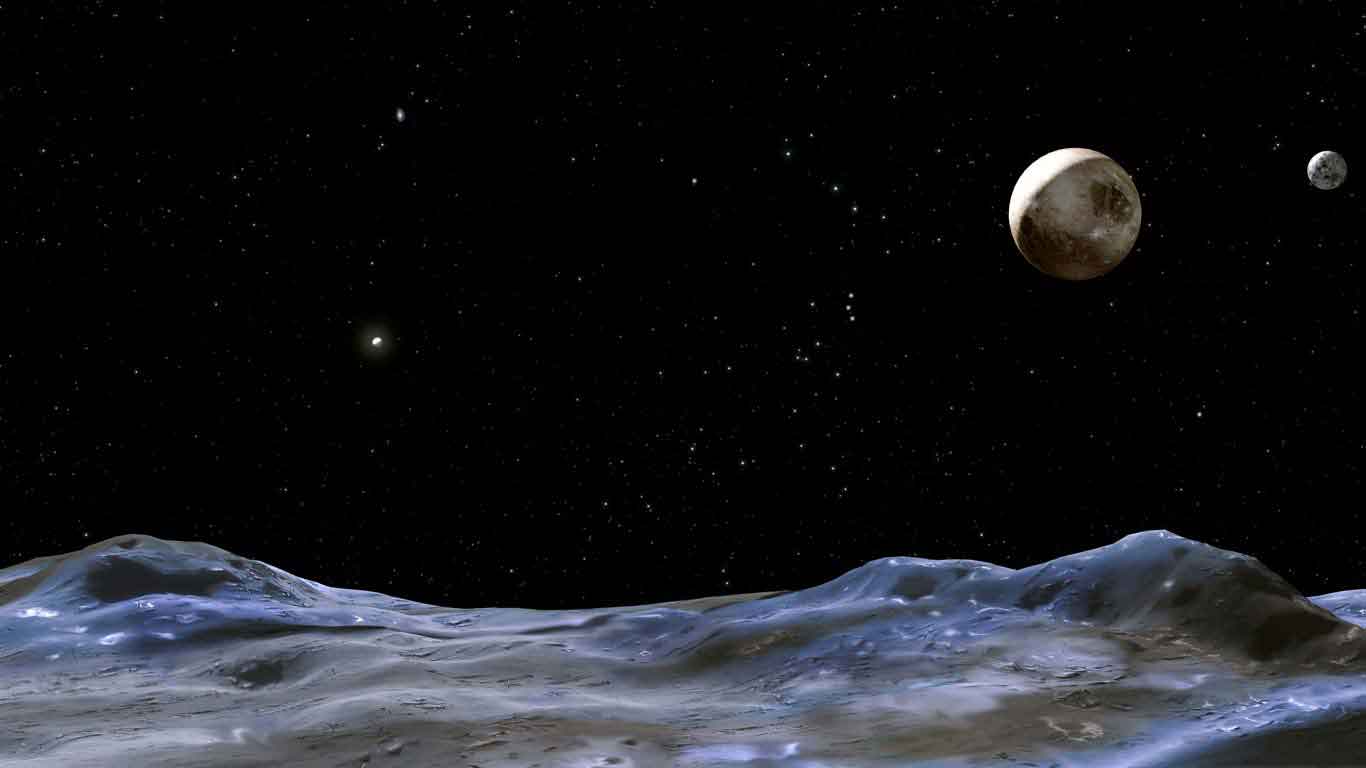Loving Coding & Visual Design
前端开发环境搭建
http://yeoman.io/
1.python
2.nodejs
3.npm
windows:下载msysgit这个Windows平台下的git客户端工具
git clone --recursive git://github.com/isaacs/npm.git
cd npm
node cli.js install npm -gf
==========================
linux: curl http://npmjs.org/install.sh | sudo sh
4. yo
npm install -g yo
5. generator-webapp
npm install -g generator-webapp
mkdir my-yo-project
cd my-yo-project
yo webapp
其它开发环境:
* google starterkit
* seajs
=====================================================
http://yeoman.io/learning/index.html
These commands can be used together with the yo binary for a
seamless development workflow:
http://stackoverflow.com/questions/21705091/bower-behind-a-proxy
Edit your .bowerrc file and add the wanted proxy configuration.
{
"proxy":"http://:",
"https-proxy":"http://:"
}
$ yo webapp
相当于
bower install & npm install
=
bower install & cnpm install
cnpm update -g bower
$grunt serve
$grunt test
Error:
PhantomJS timed out, possibly due to a missing Mocha run() call
http://stackoverflow.com/questions/14219109/mocha-tests-with-yeoman-and-phantomjs
try bower install mocha
bower install chai
$grunt
1.python
2.nodejs
3.npm
windows:下载msysgit这个Windows平台下的git客户端工具
git clone --recursive git://github.com/isaacs/npm.git
cd npm
node cli.js install npm -gf
==========================
linux: curl http://npmjs.org/install.sh | sudo sh
4. yo
npm install -g yo
5. generator-webapp
npm install -g generator-webapp
mkdir my-yo-project
cd my-yo-project
yo webapp
其它开发环境:
* google starterkit
* seajs
=====================================================
http://yeoman.io/learning/index.html
These commands can be used together with the yo binary for a
seamless development workflow:
http://stackoverflow.com/questions/21705091/bower-behind-a-proxy
Edit your .bowerrc file and add the wanted proxy configuration.
{
"proxy":"http://
"https-proxy":"http://
}
$ yo webapp
相当于
bower install & npm install
=
bower install & cnpm install
cnpm update -g bower
$grunt serve
$grunt test
Error:
PhantomJS timed out, possibly due to a missing Mocha run() call
http://stackoverflow.com/questions/14219109/mocha-tests-with-yeoman-and-phantomjs
try bower install mocha
bower install chai
$grunt
最 近 文 章
- CoreOS试用 - Mon, 30 Nov -0001 00:00:00 +0000
- CentOS 7 常见问题 - Mon, 30 Nov -0001 00:00:00 +0000
- Matrix知识 - Mon, 30 Nov -0001 00:00:00 +0000
- Swift精要 - Mon, 30 Nov -0001 00:00:00 +0000
- Cloud for Coder - Mon, 30 Nov -0001 00:00:00 +0000
- 复杂多维权限系统设计 - Mon, 30 Nov -0001 00:00:00 +0000
- Centos升级到6.5 final出现的PHP错误 - Mon, 30 Nov -0001 00:00:00 +0000
- Session object destruction failed错误 - Mon, 30 Nov -0001 00:00:00 +0000
- 关于自适应图片 - Mon, 30 Nov -0001 00:00:00 +0000
- FIS实战 - Mon, 30 Nov -0001 00:00:00 +0000