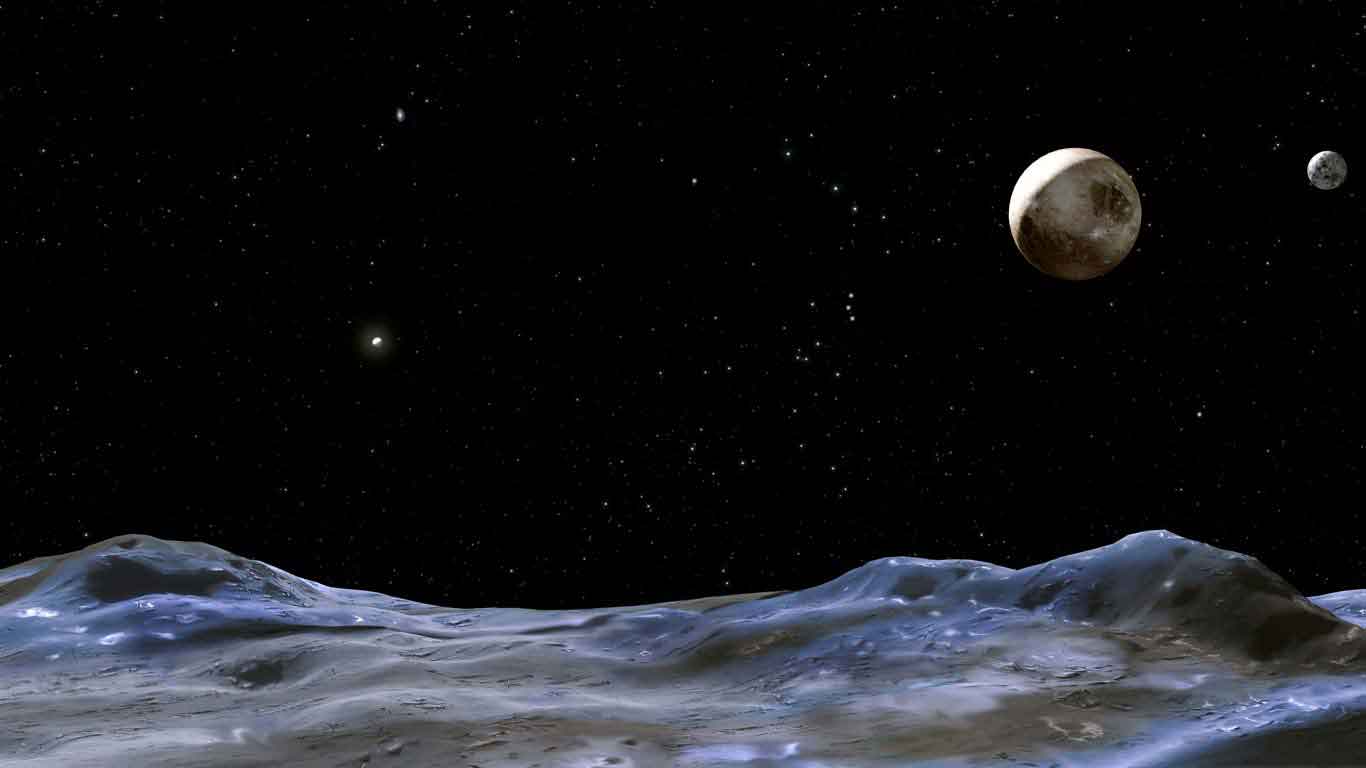Loving Coding & Visual Design
关于自适应图片
随着手机屏幕的经常出现,网页制作时不得不考虑图片在移动端下的效能、速度问题。
其最好的解决办法就是根据屏幕的不同大小和分辨率,提供不同尺寸和清晰度的图片。
那么,在花样、种类繁多的终端面前没有没有办法,让这个问题可以被高效的解决呢?一个屏幕一个屏幕的去写,显示是不切实际的。
这里有一些方法,可以达到我们的要求。
比如,我们有三种图片:
large.jpg (1024 x 768)
medium.jpg (640 x 480)
small.jpg (320 x 240)
smallest.jpg (240 x 180)
显然这个时候调用大图:rendered width × screen density > medium.jpg's width 640px
显然这个时候调用中图:rendered width × screen density > small.jpg's width 320px
显然这个时候调用小图:rendered width × screen density < smallest.jpg's width 240px
因为
rendered width = image’s width relative to viewport × viewport width
所以
image’s width relative to viewport比率 × viewport width × screen density分辨率(目前主要是1x和2x) > 640px
也就是说
viewport width > 640px ÷ ( image’s width relative to viewport × screen density )
有了viewport width, media query就可以这样写了:
viewport width > 640px ÷ ( 100vw(手机端单列下通常100vw) × 1x ) = 640px = 40em
viewport width > 640px ÷ ( 100vw(手机端单列下通常100vw) × 2x ) = 320px = 20em
36em 表示单列到三列的切换
所以
36em > viewport width > 40em 我们不需要large.jpg at 1x within the single-column layout.
36em > viewport width > 20em 我们需要large.jpg on 2x screens when the viewport is in that range.
对于三列结构
1x
viewport width > 640px ÷ ( 33.3vw × 1x ) = 1920px = 120em 当viewport width大于120em可以装载大图large.jpg
2x
viewport width > 640px ÷ ( 33.3vw × 2x ) = 960px = 60em > 36em 当viewport width大于60em可以装载大图large.jpg
新的标签 具体写法如下:
media="( (min-device-pixel-ratio: 1.5) and (min-width: 20.001em) and (max-width: 35.999em) ) or
( (max-device-pixel-ratio: 1.5) and (min-width: 120.001em) ) or
( (min-device-pixel-ratio: 1.5) and (min-width: 60.001em) )" />
media="( (max-device-pixel-ratio: 1.5) and (min-width: 20.001em) and (max-width: 35.999em) ) or
( (max-device-pixel-ratio: 1.5) and (min-width: 60.001em) ) or
( (min-device-pixel-ratio: 1.5) and (min-width: 10.001em) )" />

新的图像属性:srcset(source files’ dimensions) 和 sizes (image size relative to the viewport)
 sizes="(min-width: 36em) 33.3vw,100vw" alt="A rad wolf" />
sizes="(min-width: 36em) 33.3vw,100vw" alt="A rad wolf" />
对于单列
 srcset="large.jpg 1024w, medium.jpg 640w, small.jpg 320w"
srcset="large.jpg 1024w, medium.jpg 640w, small.jpg 320w"
sizes="100vw"
alt="A rad wolf" />
=============================
picture新语法 The element is currently available Chrome 38.
media="(min-width: 650px)"
srcset="images/kitten-stretching.png">
media="(min-width: 465px)"
srcset="images/kitten-sitting.png">
src="images/kitten-curled.png"
alt="a cute kitten">
The example below supports 1x, 1.5x, and 2x resolution screens:
media="(min-width: 650px)"
srcset="images/kitten-stretching.png,
images/kitten-stretching@1.5x.png 1.5x,
images/kitten-stretching@2x.png 2x">
media="(min-width: 465px)"
srcset="images/kitten-sitting.png,
images/kitten-sitting@1.5x.png 1.5x
images/kitten-sitting@2x.png 2x">
src="images/kitten-curled.png"
srcset="images/kitten-curled@1.5x.png 1.5x,
images/kitten-curled@2x.png 2x"
alt="a cute kitten">
Here's an example of using the sizes attribute to set the proportion of an image to always fill 80% of the viewport. It is combined with the srcset attribute to supply four versions of the same lighthouse photo in widths of 160px, 320px, 640px, and 1280px wide:
 sizes="80vw"
sizes="80vw"
srcset="lighthouse-160.jpg 160w,
lighthouse-320.jpg 320w,
lighthouse-640.jpg 640w,
lighthouse-1280.jpg 1280w">
宽度一样,清晰度不同
 srcset="cat_750px.jpg 1.5x, cat_1000px.jpg 2x"
srcset="cat_750px.jpg 1.5x, cat_1000px.jpg 2x"
width="500px" alt="lolcat">
Link: https://dev.opera.com/articles/responsive-images/
https://dev.opera.com/articles/native-responsive-images/
分辨率不同,图片不同
![]() srcset="swing-200.jpg 200w,
srcset="swing-200.jpg 200w,
swing-400.jpg 400w,
swing-800.jpg 800w,
swing-1600.jpg 1600w"
src="swing-400.jpg" alt="Kettlebell Swing">
根据切换点

sizes/srcset更复杂,不推荐使用
其最好的解决办法就是根据屏幕的不同大小和分辨率,提供不同尺寸和清晰度的图片。
那么,在花样、种类繁多的终端面前没有没有办法,让这个问题可以被高效的解决呢?一个屏幕一个屏幕的去写,显示是不切实际的。
这里有一些方法,可以达到我们的要求。
比如,我们有三种图片:
large.jpg (1024 x 768)
medium.jpg (640 x 480)
small.jpg (320 x 240)
smallest.jpg (240 x 180)
显然这个时候调用大图:rendered width × screen density > medium.jpg's width 640px
显然这个时候调用中图:rendered width × screen density > small.jpg's width 320px
显然这个时候调用小图:rendered width × screen density < smallest.jpg's width 240px
因为
rendered width = image’s width relative to viewport × viewport width
所以
image’s width relative to viewport比率 × viewport width × screen density分辨率(目前主要是1x和2x) > 640px
也就是说
viewport width > 640px ÷ ( image’s width relative to viewport × screen density )
有了viewport width, media query就可以这样写了:
viewport width > 640px ÷ ( 100vw(手机端单列下通常100vw) × 1x ) = 640px = 40em
viewport width > 640px ÷ ( 100vw(手机端单列下通常100vw) × 2x ) = 320px = 20em
36em 表示单列到三列的切换
所以
36em > viewport width > 40em 我们不需要large.jpg at 1x within the single-column layout.
36em > viewport width > 20em 我们需要large.jpg on 2x screens when the viewport is in that range.
对于三列结构
1x
viewport width > 640px ÷ ( 33.3vw × 1x ) = 1920px = 120em 当viewport width大于120em可以装载大图large.jpg
2x
viewport width > 640px ÷ ( 33.3vw × 2x ) = 960px = 60em > 36em 当viewport width大于60em可以装载大图large.jpg
新的
( (max-device-pixel-ratio: 1.5) and (min-width: 120.001em) ) or
( (min-device-pixel-ratio: 1.5) and (min-width: 60.001em) )" />
( (max-device-pixel-ratio: 1.5) and (min-width: 60.001em) ) or
( (min-device-pixel-ratio: 1.5) and (min-width: 10.001em) )" />

新的图像属性:srcset(source files’ dimensions) 和 sizes (image size relative to the viewport)
 sizes="(min-width: 36em) 33.3vw,100vw" alt="A rad wolf" />
sizes="(min-width: 36em) 33.3vw,100vw" alt="A rad wolf" />对于单列
 srcset="large.jpg 1024w, medium.jpg 640w, small.jpg 320w"
srcset="large.jpg 1024w, medium.jpg 640w, small.jpg 320w"sizes="100vw"
alt="A rad wolf" />
=============================
picture新语法 The
srcset="images/kitten-stretching.png">
srcset="images/kitten-sitting.png">
alt="a cute kitten">
The example below supports 1x, 1.5x, and 2x resolution screens:
srcset="images/kitten-stretching.png,
images/kitten-stretching@1.5x.png 1.5x,
images/kitten-stretching@2x.png 2x">
srcset="images/kitten-sitting.png,
images/kitten-sitting@1.5x.png 1.5x
images/kitten-sitting@2x.png 2x">
srcset="images/kitten-curled@1.5x.png 1.5x,
images/kitten-curled@2x.png 2x"
alt="a cute kitten">
Here's an example of using the sizes attribute to set the proportion of an image to always fill 80% of the viewport. It is combined with the srcset attribute to supply four versions of the same lighthouse photo in widths of 160px, 320px, 640px, and 1280px wide:
 sizes="80vw"
sizes="80vw"srcset="lighthouse-160.jpg 160w,
lighthouse-320.jpg 320w,
lighthouse-640.jpg 640w,
lighthouse-1280.jpg 1280w">
宽度一样,清晰度不同
 srcset="cat_750px.jpg 1.5x, cat_1000px.jpg 2x"
srcset="cat_750px.jpg 1.5x, cat_1000px.jpg 2x"width="500px" alt="lolcat">
Link: https://dev.opera.com/articles/responsive-images/
https://dev.opera.com/articles/native-responsive-images/
分辨率不同,图片不同
swing-400.jpg 400w,
swing-800.jpg 800w,
swing-1600.jpg 1600w"
src="swing-400.jpg" alt="Kettlebell Swing">
根据切换点

sizes/srcset更复杂,不推荐使用
最 近 文 章
- System备份 - Mon, 30 Nov -0001 00:00:00 +0000
- Emacs快捷键 - Mon, 30 Nov -0001 00:00:00 +0000
- Rust-lang测试 - Mon, 30 Nov -0001 00:00:00 +0000
- More about PHP开发 - Mon, 30 Nov -0001 00:00:00 +0000
- Docker下安装PHP+Nginx环境 - Mon, 30 Nov -0001 00:00:00 +0000
- Nosql比较 - Mon, 30 Nov -0001 00:00:00 +0000
- CoreOS试用 - Mon, 30 Nov -0001 00:00:00 +0000
- CentOS 7 常见问题 - Mon, 30 Nov -0001 00:00:00 +0000
- Matrix知识 - Mon, 30 Nov -0001 00:00:00 +0000
- Swift精要 - Mon, 30 Nov -0001 00:00:00 +0000