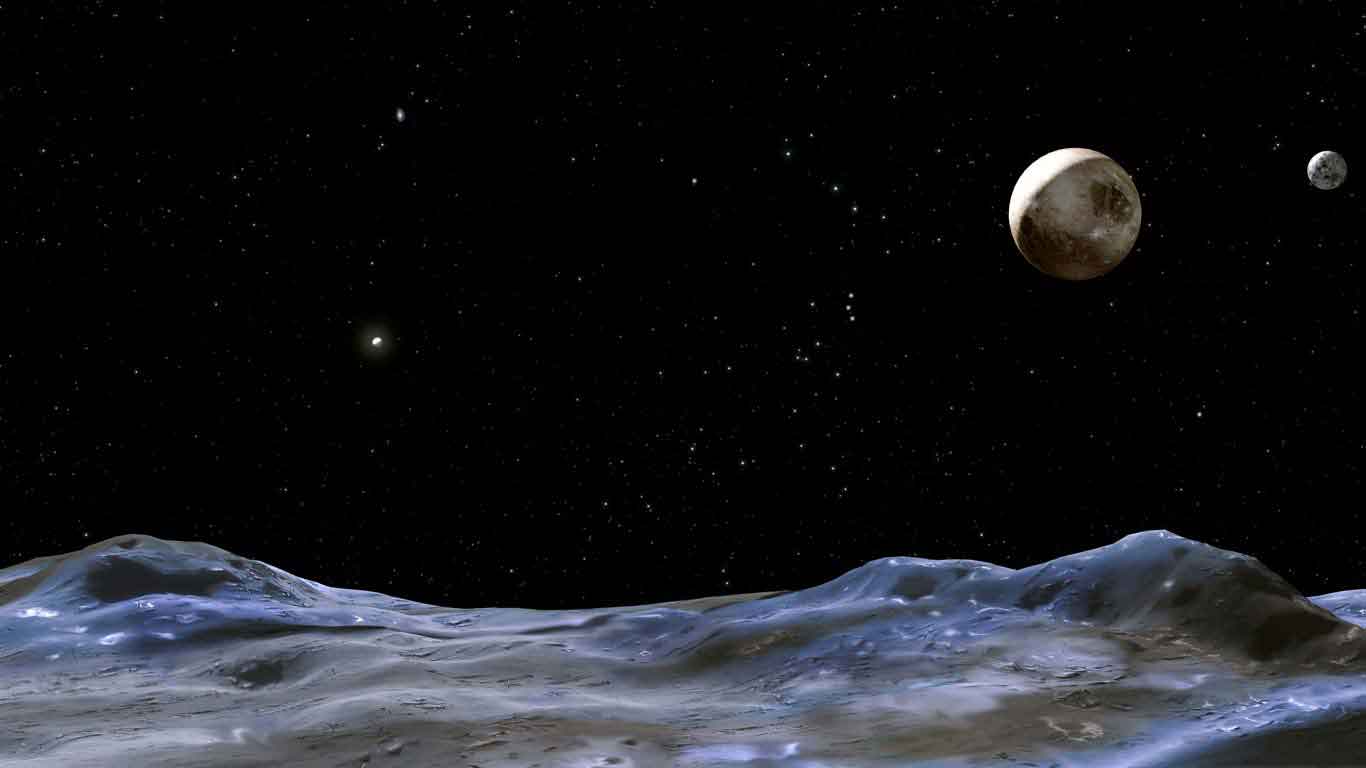Loving Coding & Visual Design
VPS管理日记
SSHD重启问题:cat: /proc/sys/crypto/fips_enabled: No such file or directory
ok, what i did was looked at other sshd files on other servers similar to this one and looked at that line and saw that none of them had that weird file lookup string. So i took that whole if statement from the other sshd file and replaced it and now the sshd starts just fine with no warnings or anything.
I replaced this:
if [ ! -s $RSA1_KEY -a cat /proc/sys/crypto/fips_enabled -eq 0 ]; then
echo -n $"Generating SSH1 RSA host key: "
rm -f $RSA1_KEY
if $KEYGEN -q -t rsa1 -f $RSA1_KEY -C '' -N '' >&/dev/null; then
chmod 600 $RSA1_KEY
chmod 644 $RSA1_KEY.pub
if [ -x /sbin/restorecon ]; then
/sbin/restorecon $RSA1_KEY.pub
fi
success $"RSA1 key generation"
echo
else
failure $"RSA1 key generation"
echo
exit 1
fi
fi
}
with this
if [ ! -s $RSA1_KEY ]; then
echo -n $"Generating SSH1 RSA host key: "
rm -f $RSA1_KEY
if $KEYGEN -q -t rsa1 -f $RSA1_KEY -C '' -N '' >&/dev/null; then
chmod 600 $RSA1_KEY
chmod 644 $RSA1_KEY.pub
if [ -x /sbin/restorecon ]; then
/sbin/restorecon $RSA1_KEY.pub
fi
success $"RSA1 key generation"
echo
else
failure $"RSA1 key generation"
echo
exit 1
fi
fi
}
按照上面修改后,错误确实没有了,不过service sshd restart并没有换到新的端口。
iptables restart出错
“iptables” is due to our paravirt kernel having a “security” chain compiled into it, and the default “iptables” init script included with CentOS does not know how to handle it. Resolve this issue by downloading an amended version of the “iptables” init script.
cd /etc/init.d
mv iptables ~/iptables.bak
wget http://epoxie.net/14867.txt && cat 14867.txt | tr -d 'r' > iptables
chmod +x iptables
rm -rf 14867.txt
ok, what i did was looked at other sshd files on other servers similar to this one and looked at that line and saw that none of them had that weird file lookup string. So i took that whole if statement from the other sshd file and replaced it and now the sshd starts just fine with no warnings or anything.
I replaced this:
if [ ! -s $RSA1_KEY -a cat /proc/sys/crypto/fips_enabled -eq 0 ]; then
echo -n $"Generating SSH1 RSA host key: "
rm -f $RSA1_KEY
if $KEYGEN -q -t rsa1 -f $RSA1_KEY -C '' -N '' >&/dev/null; then
chmod 600 $RSA1_KEY
chmod 644 $RSA1_KEY.pub
if [ -x /sbin/restorecon ]; then
/sbin/restorecon $RSA1_KEY.pub
fi
success $"RSA1 key generation"
echo
else
failure $"RSA1 key generation"
echo
exit 1
fi
fi
}
with this
if [ ! -s $RSA1_KEY ]; then
echo -n $"Generating SSH1 RSA host key: "
rm -f $RSA1_KEY
if $KEYGEN -q -t rsa1 -f $RSA1_KEY -C '' -N '' >&/dev/null; then
chmod 600 $RSA1_KEY
chmod 644 $RSA1_KEY.pub
if [ -x /sbin/restorecon ]; then
/sbin/restorecon $RSA1_KEY.pub
fi
success $"RSA1 key generation"
echo
else
failure $"RSA1 key generation"
echo
exit 1
fi
fi
}
按照上面修改后,错误确实没有了,不过service sshd restart并没有换到新的端口。
iptables restart出错
“iptables” is due to our paravirt kernel having a “security” chain compiled into it, and the default “iptables” init script included with CentOS does not know how to handle it. Resolve this issue by downloading an amended version of the “iptables” init script.
cd /etc/init.d
mv iptables ~/iptables.bak
wget http://epoxie.net/14867.txt && cat 14867.txt | tr -d 'r' > iptables
chmod +x iptables
rm -rf 14867.txt
最 近 文 章
- 免费空间已死 - Mon, 30 Nov -0001 00:00:00 +0000
- AMD loader - Mon, 30 Nov -0001 00:00:00 +0000
- 关于RESTful API - Mon, 30 Nov -0001 00:00:00 +0000
- Backbone.js快速入门 - Mon, 30 Nov -0001 00:00:00 +0000
- Obj-C初学的几个要点 - Mon, 30 Nov -0001 00:00:00 +0000
- SQLite 3常用命令 - Mon, 30 Nov -0001 00:00:00 +0000
- 深入理解git workflow - Mon, 30 Nov -0001 00:00:00 +0000
- 转换Mysql表格GBK内容到UTF8的办法 - Mon, 30 Nov -0001 00:00:00 +0000
- AGAL笔记 - Mon, 30 Nov -0001 00:00:00 +0000
- Xcode学习 - Mon, 30 Nov -0001 00:00:00 +0000