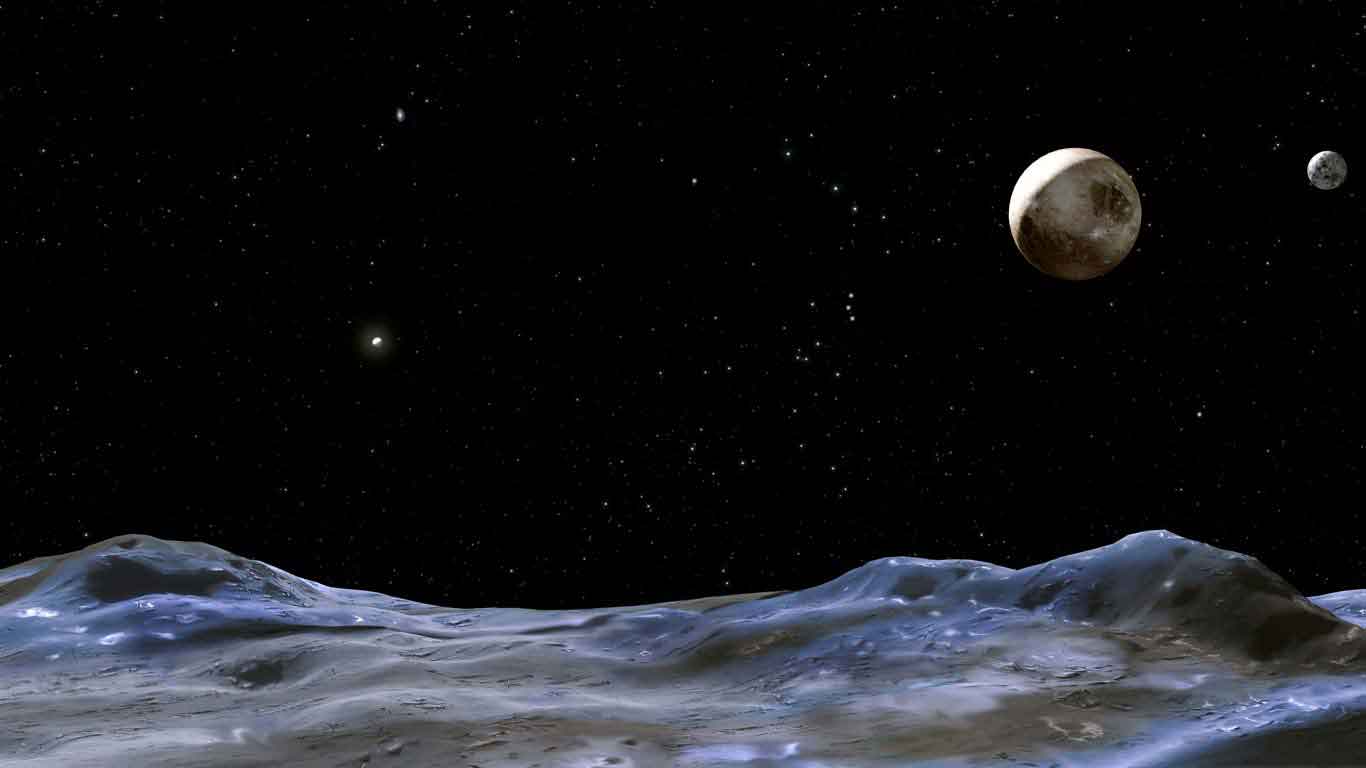Loving Coding & Visual Design
Apache绑定IPV6地址
IPv6 addresses must be specified in square brackets or the optional port number could not be determined. To enable Apache to listen to both stacks on separate sockets you will need to add a new “Listen” directive:
Listen [::]:80
Listen 0.0.0.0:80
And for your Virtual Hosts, the will look like this:
ServerAdmin webmaster@yourdomain.com
DocumentRoot /www/docs/ipv6test.yourdomain.com
ServerName ipv6test.yourdomain.com
ErrorLog logs/ipv6test.yourdomain.com-error_log
TransferLog logs/ipv6test.yourdomain.com-access_log
4. Add Addresses to DNS
The final step in getting up and running is to add your new IPv6 addresses to your DNS server. If you’re using a IPv6 enabled DNS server, you will simply insert an ‘AAAA’ resource record (aka quad-A record) for your host.
5. Test Your Server’s IPv6 Accessibility
While your DNS is propagating, you can still test your webserver to see if it responds to the IP you assigned by using square brackets in your browser: http://[2101:db8::a00:200f:fda7:00ea]
Listen [::]:80
Listen 0.0.0.0:80
And for your Virtual Hosts, the will look like this:
ServerAdmin webmaster@yourdomain.com
DocumentRoot /www/docs/ipv6test.yourdomain.com
ServerName ipv6test.yourdomain.com
ErrorLog logs/ipv6test.yourdomain.com-error_log
TransferLog logs/ipv6test.yourdomain.com-access_log
4. Add Addresses to DNS
The final step in getting up and running is to add your new IPv6 addresses to your DNS server. If you’re using a IPv6 enabled DNS server, you will simply insert an ‘AAAA’ resource record (aka quad-A record) for your host.
5. Test Your Server’s IPv6 Accessibility
While your DNS is propagating, you can still test your webserver to see if it responds to the IP you assigned by using square brackets in your browser: http://[2101:db8::a00:200f:fda7:00ea]
最 近 文 章
- IE下前端开发之痛的根源 - Mon, 30 Nov -0001 00:00:00 +0000
- 一些PHP的错误解决办法 - Mon, 30 Nov -0001 00:00:00 +0000
- 我看PHP Frameworks - Mon, 30 Nov -0001 00:00:00 +0000
- 免费空间已死 - Mon, 30 Nov -0001 00:00:00 +0000
- AMD loader - Mon, 30 Nov -0001 00:00:00 +0000
- 关于RESTful API - Mon, 30 Nov -0001 00:00:00 +0000
- Backbone.js快速入门 - Mon, 30 Nov -0001 00:00:00 +0000
- Obj-C初学的几个要点 - Mon, 30 Nov -0001 00:00:00 +0000
- SQLite 3常用命令 - Mon, 30 Nov -0001 00:00:00 +0000
- 深入理解git workflow - Mon, 30 Nov -0001 00:00:00 +0000